Installing Swing Designer
Moderators: Konstantin.Scheglov, gnebling, Alexander.Mitin, jwren, Eric Clayberg
8 posts
• Page 1 of 1
Installing Swing Designer
This may be more of an eclipse problem, but I couldn't find their forums, so here goes. I downloaded Swing Designer, and installed it, but when I go to Eclipse, I cannot find how to actually get to the designer. I checked the list of installed plugins, and it is there, but still can't figure out how to get to them. Thanks.
- thenameipicked
- Posts: 1
- Joined: Tue May 12, 2009 9:54 am
Re: Installing Swing Designer
What exact Eclipse distribution are you using?
Do you have the Eclipse PDE installed which is a prereq for Swing Designer?
Do you have the Eclipse PDE installed which is a prereq for Swing Designer?
Eric Clayberg
Software Engineering Manager
Google
http://code.google.com/webtoolkit/download.html
Author: "Eclipse Plug-ins"
http://www.qualityeclipse.com
Software Engineering Manager
http://code.google.com/webtoolkit/download.html
Author: "Eclipse Plug-ins"
http://www.qualityeclipse.com
- Eric Clayberg
- Moderator
- Posts: 4503
- Joined: Tue Sep 30, 2003 6:39 am
- Location: Boston, MA USA
Re: Installing Swing Designer
I am having the same problem. I installed PDE but cannot figure out how to get use the Swing Designer within Eclipse.
- blaz
- Posts: 3
- Joined: Tue May 19, 2009 4:09 pm
Re: Installing Swing Designer
Start with the Quick Start docs and various Swing Wizards.
Eric Clayberg
Software Engineering Manager
Google
http://code.google.com/webtoolkit/download.html
Author: "Eclipse Plug-ins"
http://www.qualityeclipse.com
Software Engineering Manager
http://code.google.com/webtoolkit/download.html
Author: "Eclipse Plug-ins"
http://www.qualityeclipse.com
- Eric Clayberg
- Moderator
- Posts: 4503
- Joined: Tue Sep 30, 2003 6:39 am
- Location: Boston, MA USA
Re: Installing Swing Designer
I installed the plug-in using eclipse update. The plug-in is installed but I do not see anything in the Window Preferences to activate it. I installed the PDE plug-in I believe. I am not too familiar with Eclipse though.
- blaz
- Posts: 3
- Joined: Tue May 19, 2009 4:09 pm
Re: Installing Swing Designer
Eric Clayberg
Software Engineering Manager
Google
http://code.google.com/webtoolkit/download.html
Author: "Eclipse Plug-ins"
http://www.qualityeclipse.com
Software Engineering Manager
http://code.google.com/webtoolkit/download.html
Author: "Eclipse Plug-ins"
http://www.qualityeclipse.com
- Eric Clayberg
- Moderator
- Posts: 4503
- Joined: Tue Sep 30, 2003 6:39 am
- Location: Boston, MA USA
Re: Installing Swing Designer
I do not have the Window Builder field listed.
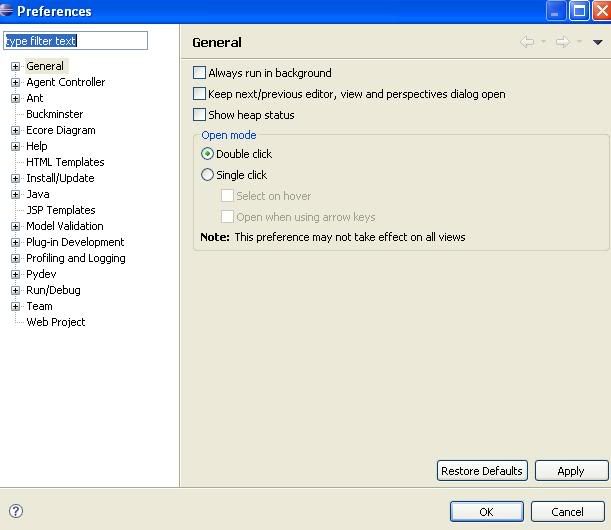
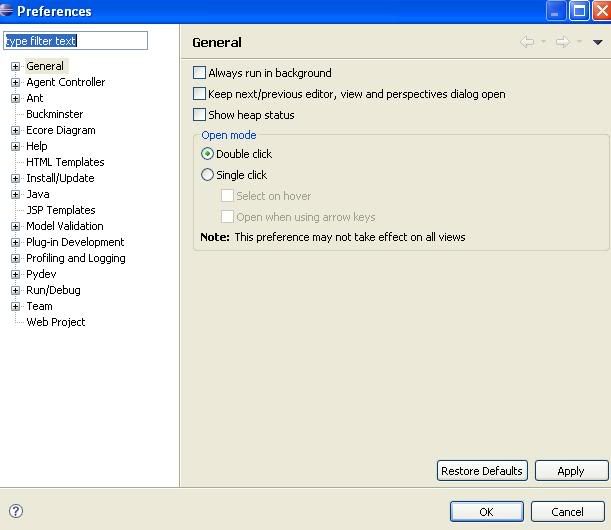
- blaz
- Posts: 3
- Joined: Tue May 19, 2009 4:09 pm
Re: Installing Swing Designer
If you don't have that preference page listed, it means that the product is not installed properly.
I would suggest using the product update site to install into a clean Eclipse 3.4 environment that has the Eclipse PDE loaded (like the Eclipse SDK).
I would suggest using the product update site to install into a clean Eclipse 3.4 environment that has the Eclipse PDE loaded (like the Eclipse SDK).
Eric Clayberg
Software Engineering Manager
Google
http://code.google.com/webtoolkit/download.html
Author: "Eclipse Plug-ins"
http://www.qualityeclipse.com
Software Engineering Manager
http://code.google.com/webtoolkit/download.html
Author: "Eclipse Plug-ins"
http://www.qualityeclipse.com
- Eric Clayberg
- Moderator
- Posts: 4503
- Joined: Tue Sep 30, 2003 6:39 am
- Location: Boston, MA USA
8 posts
• Page 1 of 1
Who is online
Users browsing this forum: No registered users and 1 guest

