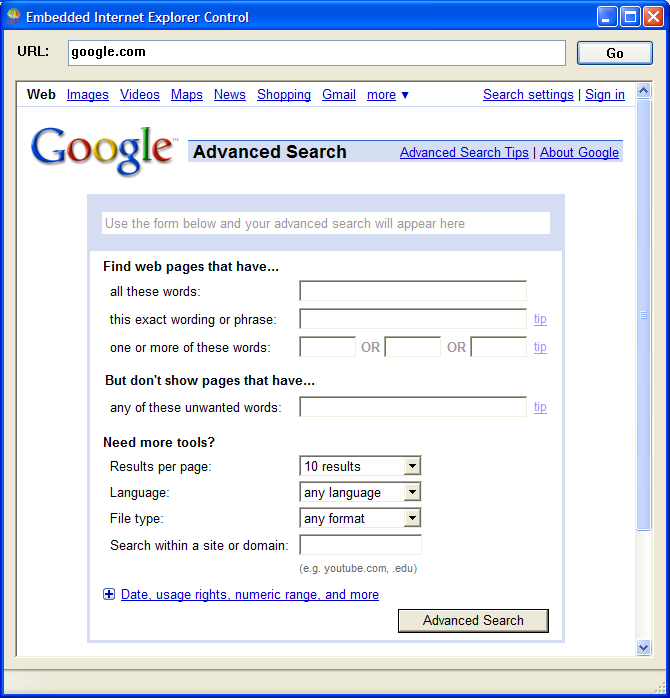
Setting the abt.exe.manifest file to enable Common Controls 6 causes native widgets in Smalltalk to have the newer look, but has no effect on the OLE control.
The same behavior is also seen in Dolphin and Delphi, so it's not unique to VA Smalltalk. A Visual Basic app using the same control adopts the newer look, but VB also generates additional DLLs which are presumably responsible:
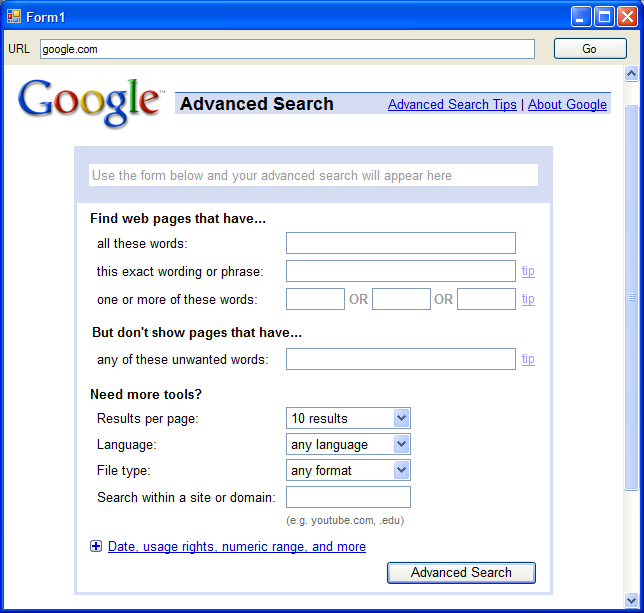
Has anyone succeeded in configuring the embedded browser so it has the newer appearance?
